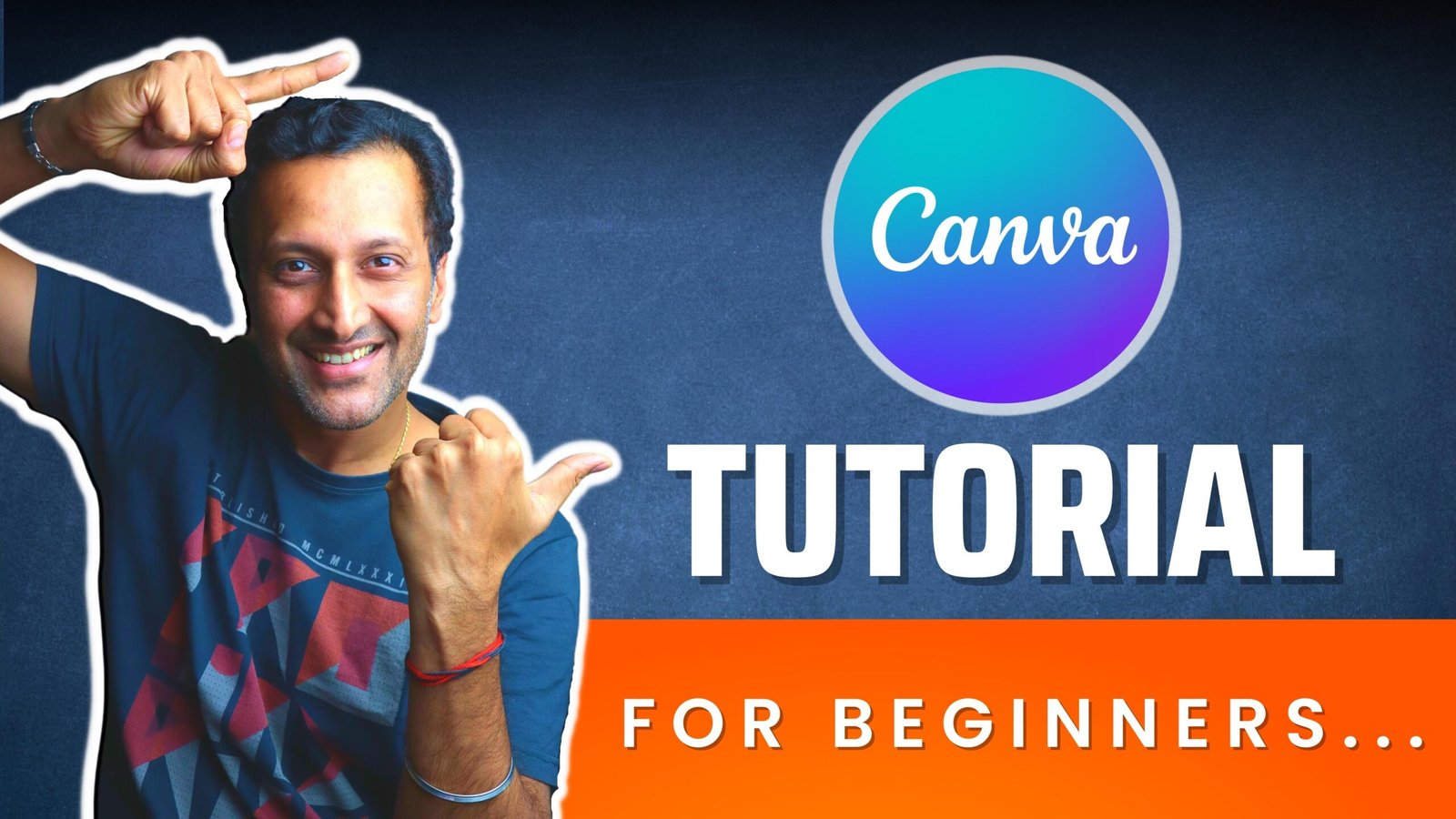
Canva is created to empower people to design and publish anything without having any major design skills. It has over 100 million users and 10 billion plus designs have been created so far, making it a popular choice for entrepreneurs, social media marketers, and designers. It is available in 190 countries and 100 languages as of now.
If you are new to Canva or a beginner exploring Canva then You are at the right place. There is a Video below which is a Tutorial for Beginners.. We will have a bird’s eye view of what Canva is, What are the things Canva can do and How to create designs in Canva. Not just that, I will also give you a list of the different tutorials I have already created in Canva. There is a playlist for that as well plus I will add those videos below..
If You find this Tutorial Valuable then dont Forget to Like and Share. I would really appreciate it. 😊

First things first. Sign up to Canva Pro for free. Here is the special Canva Pro Link to Access the 30 Days Free Trial.
Make sure you go and sign up to it. I am asking you to do that is because in this tutorial, I’m going to show you Pro features as well. So don’t miss out on learning Canva Pro Features .Its free for 30 Days anyways. If you don’t want to continue using Pro, make sure you cancel it before 30 days so that you don’t get charged. Maybe on the 28th or 29th day cancel the subscription. Then you can start using Canva for free. AND YES! Canva is for free forever. Only If you want some additional features, then you’ll have to upgrade to Pro.
Canva is an amazing online design platform that is great for people of all skill levels to create stunning designs. Whether you’re a beginner looking to create your first design or a professional designer looking for an easy way to create complex designs quickly, Canva has something for everyone. Here are some of the benefits of using Canva for all of your design needs.
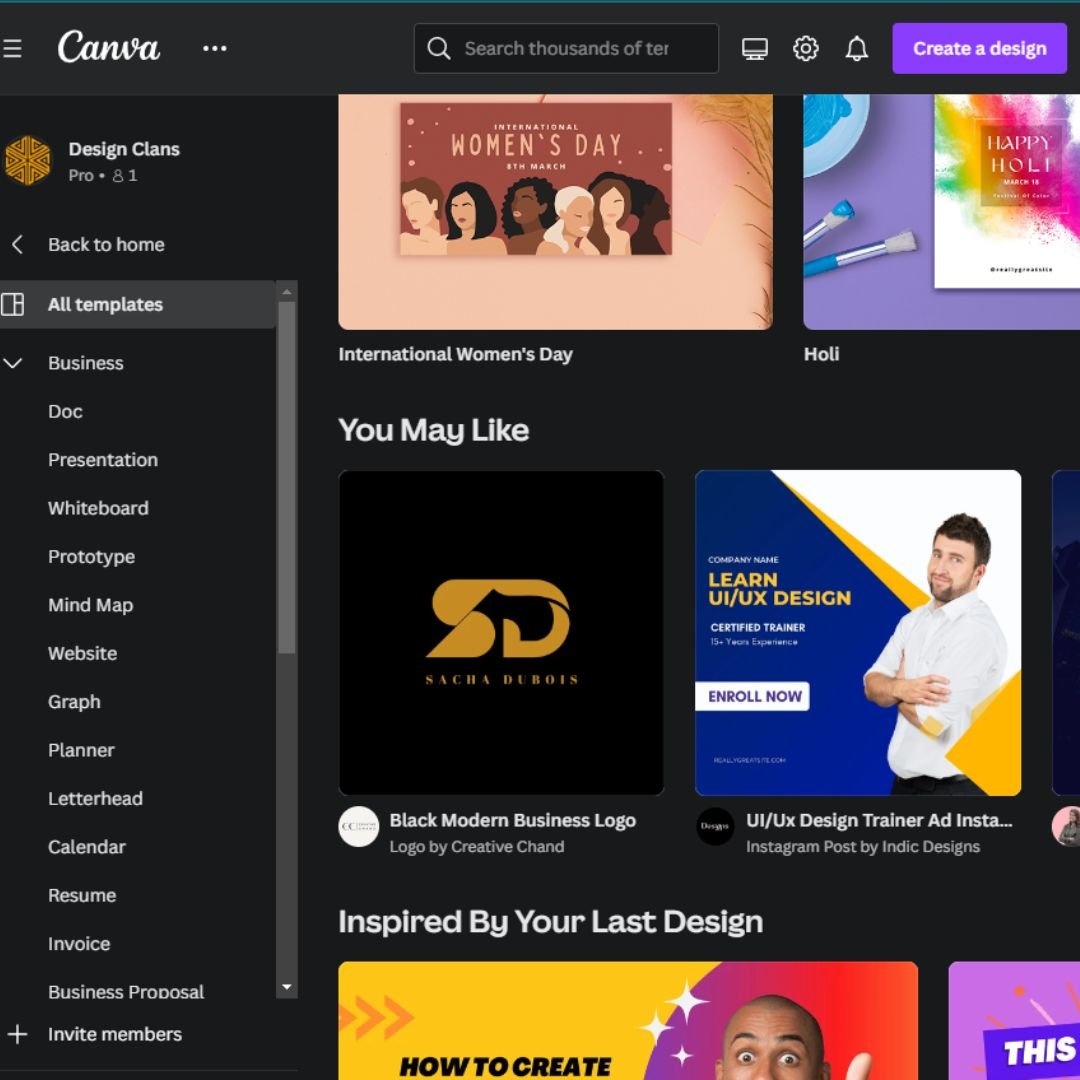
![Canva Tutorial for Beginners in 2023 [Step by Step Tutorial for Beginners]](http://img.youtube.com/vi/OaxHsA6OivY/maxresdefault.jpg)
![How To Easily Remove Background Of Photo using Canva? [ Literally ONE CLICK Removal ]](http://img.youtube.com/vi/a97-O2kGbrw/maxresdefault.jpg)
![Sliced Text effect using Canva [Use in Ads and Posts]](http://img.youtube.com/vi/QkDt1UvfTJE/maxresdefault.jpg)
![Create a Vintage Photo Look with Canva! [ Uncomplicated Designing ]](http://img.youtube.com/vi/-9E-5Sd_Idg/maxresdefault.jpg)

![Designing Retro Patterns in Canva and How to Sell it [Step by step Tutorial]](http://img.youtube.com/vi/tn2ll-5pqo4/maxresdefault.jpg)
![Two Ways to make a Professional Logo in Canva in 2023[Step by Step Tutorial]](http://img.youtube.com/vi/vzq83QZep8s/maxresdefault.jpg)
![Create an Ebook Mockup Design using Canva [ Easy & Uncomplicated Designing ] @santhoshshetty](http://img.youtube.com/vi/2B8wkhqKI5I/maxresdefault.jpg)
![How To Upload Fonts in Canva [ Must Know Additional Info ]](http://img.youtube.com/vi/tr1OghvBdis/maxresdefault.jpg)


00:00 Canva Tutorial for Beginners
00:56 Signup to Canva Pro for FREE
01:56 What is Canva?
04:02 Quick story Why I started using Canva
09:03 Who is this for?
09:38 How to Sign Up to Canva for FREE
11:23 Canva Home Dashboard
12:06 How to Correctly choose Templates in Canva
14:33 Using filters to find the right template
18:03 Tips on choosing a template
19:02 Organizing your Designs and Projects in Canva
19:24 How to Earn by uploading your Design Elements in Canva
20:06 Organizing and Managing your Brand Kit in Canva
20:58 How to Schedule your content in Social Media using Content Planner
22:02 Some Cool Apps integrated with Canva
22:52 App to Create 3D Design Mockups of your Design
24:05 Star or Bookmark feature in Canva
25:04 Profile Settings and Notifications in Canva
26:02 Preparing to go into the Design Dashboard to Create Designs
26:42 Exploring Canva’s Design Dashboard
27:01 Using Rulers and Guides
27:45 Explore and Learn how to use the File Menu in the Design Dashboard
28:10 How to make use of the Version History Feature
29:08 Installing Canva App in Your Device and What I personally Prefer
30:09 How to Resize your Designs in Few Clicks like Magic
31:53 How to Name your Design Files
32:02 Canva Insights
32:20 Canva Publishing and Sharing Options
33:33 Share Your designs in Social Media directly from Canva
34:41 Most common publishing options
35:14 Design tools in Canva
35:21 Searching for Templates in the Canva Design Dashboard
35:40 How to Edit the selected Template
39:05 Adding Graphic elements and working with it in the Design
40:38 Layers in Canva, How to select & Position it
41:23 How to add Non Copyright Images to Your Designs in Canva
42:23 How to Add Text Layers to your designs
42:57 Text effects to your designs in Canva
43:20 Finding Design elements in the Canva Design Dashboard
43:51 How to use Animations in Your Videos
44:30 Different ways of downloading Your Various Creations in Canva
48:01 How to get PNG with transparent background in Canva
48:20 How to post my Design directly from Canva Design Dashboard
49:43 Apps in Canva Design Dashboard
51:16 If you want to Master Canva do this
53:25 Final Thoughts on this Canva Tutorial for Beginners
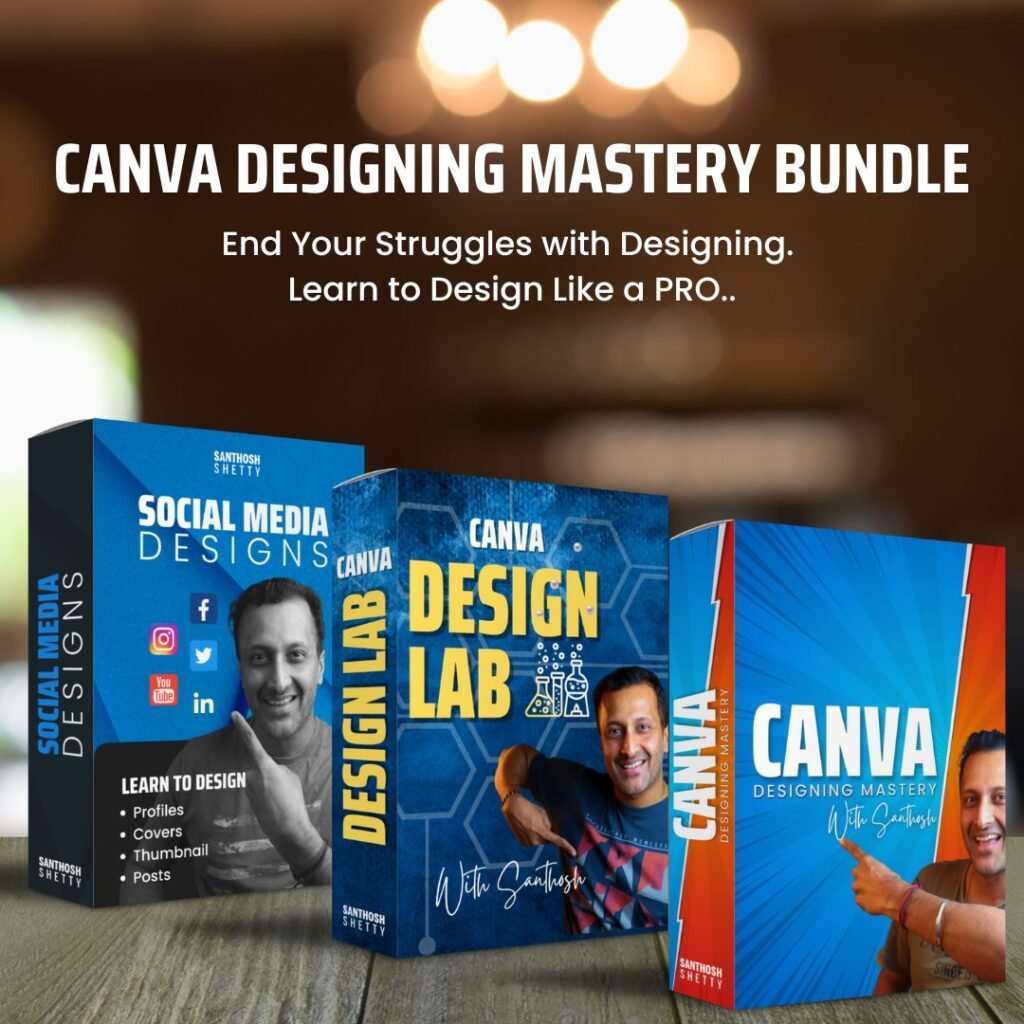
Learn to Create Professional Designs for any Business in Few MINUTES!
Learn How to MASTER Canva. Not Just that You will also get 2 Additional Courses as part of the Pack + Some cool Bonuses.
P.S : I also got a Gift for you which I reveal in the Video!!!